Google Ads Masterclass
Learn how to use Google Ads to create and manage ads for search, display, remarketing, and apps. This easy course will teach you the basics, like how ads show up, how to target the right people, how bidding works, how to track results, and more. Google Ads Masterclass. Great for marketers, business owners, or anyone who wants to get better at online advertising.Google Ads Masterclass
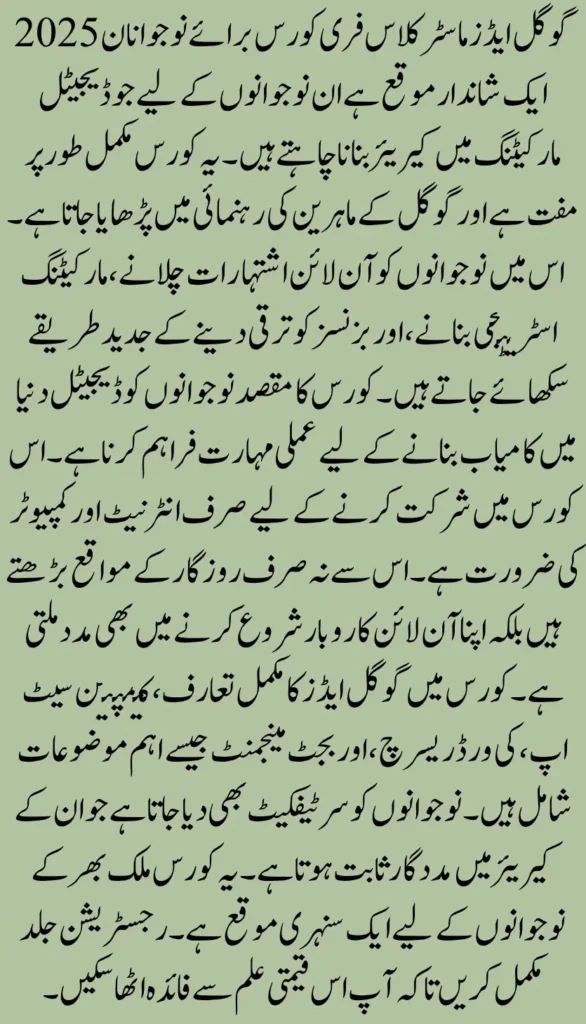
Course Highlights
- Learn how to set up and manage a Google Ads account from the beginning.
- Discover how to make and run successful search ad campaigns.
- Understand how Google Ads bidding works and how to use ad extras.
- Learn how to choose the right keywords and organize your ads for better results.
What You’ll Learn
- How to set up and manage a Google Ads account from scratch
- How to create and run search ads that work well
- How Google Ads bidding and ad extensions work
- How to pick the right keywords and organize your ads for better results
- How to set up and run remarketing ads to reach past visitors
- How to track results using tracking tools
- How to use Performance Max and App campaigns
- How to make YouTube ads to reach more people
Requirements
- No need to know Google Ads before starting
- Just need a computer with internet
- Be ready to learn and try out what you learn
Punjab Relaunches Free Livestock Scheme in 12 Districts to Empower Rural Women
Training plan
Getting Started and the Basics
- Introduction to Google Ads
Learn what Google Ads is and how it helps businesses show ads online. - Create a Google Ads Account
Step-by-step guide to set up your own Google Ads account. - Complete Account Hierarchy
Understand how a Google Ads account is organized
Search Campaign
- Search Campaign Setup Basics
Learn how to create your first search ad campaign step by step. - Targeting Options Explained
Understand how to choose who sees your ads based on location, language, device, and more. - Bidding Strategies Explained
Learn how bidding works in Google Ads and which bidding method is best for your goals. - Ad Extensions Explained
Discover how to add extra info to your ads, like phone numbers, links, and more, to make them more effective.
Campaign Part 2
- Ad Rank and Quality Score Explained
Learn how Google decides which ads show up first and how your ad quality affects this. - How Ad Groups Work and How to Structure Them
Understand what ad groups are and how to organize them for better results
Search Campaign Part 3
- Keyword Planner and Keyword Match Types Explained
Learn how to find the right keywords using Keyword Planner and how different match types, broad, phrase, and exact, work. - How to Write Search Ads
Step-by-step guide on writing clear, catchy ads that attract clicks. - Negative Keywords and Search Terms Explained
Understand how to block unwanted searches (negative keywords) and check which search terms triggered your ads.
Remarketing and Conversion Tracking
- Conversion Pixels
Learn how to set up tracking codes (pixels) to see when people take actions like purchases or sign-ups after clicking your ad. - Remarketing Campaigns
Discover how to show ads to people who have already visited your website, to bring them back and increase sales.
Performance Max Campaigns and App Campaigns
- Introduction to Performance Max Campaigns
Learn what Performance Max campaigns are and how they use Google’s smart tools to show your ads across all platforms (Search, YouTube, Gmail, Display, etc.) with one campaign. - App Campaigns
Understand how to create ads that promote mobile apps and help increase installs or in-app actions on Google Play and other Google networks.
YouTube Ads
- Introduction to YouTube Ads and Formats
Learn what YouTube ads are, the different types (like skippable, non-skippable, bumper ads), and how they help you reach more people through video.
Final Exam
- Final Exam
Road Smart Kids: Simple Safety Rules for Walking and Crossing
You Can Visit: https://www.nvtti.pk
For More Details
